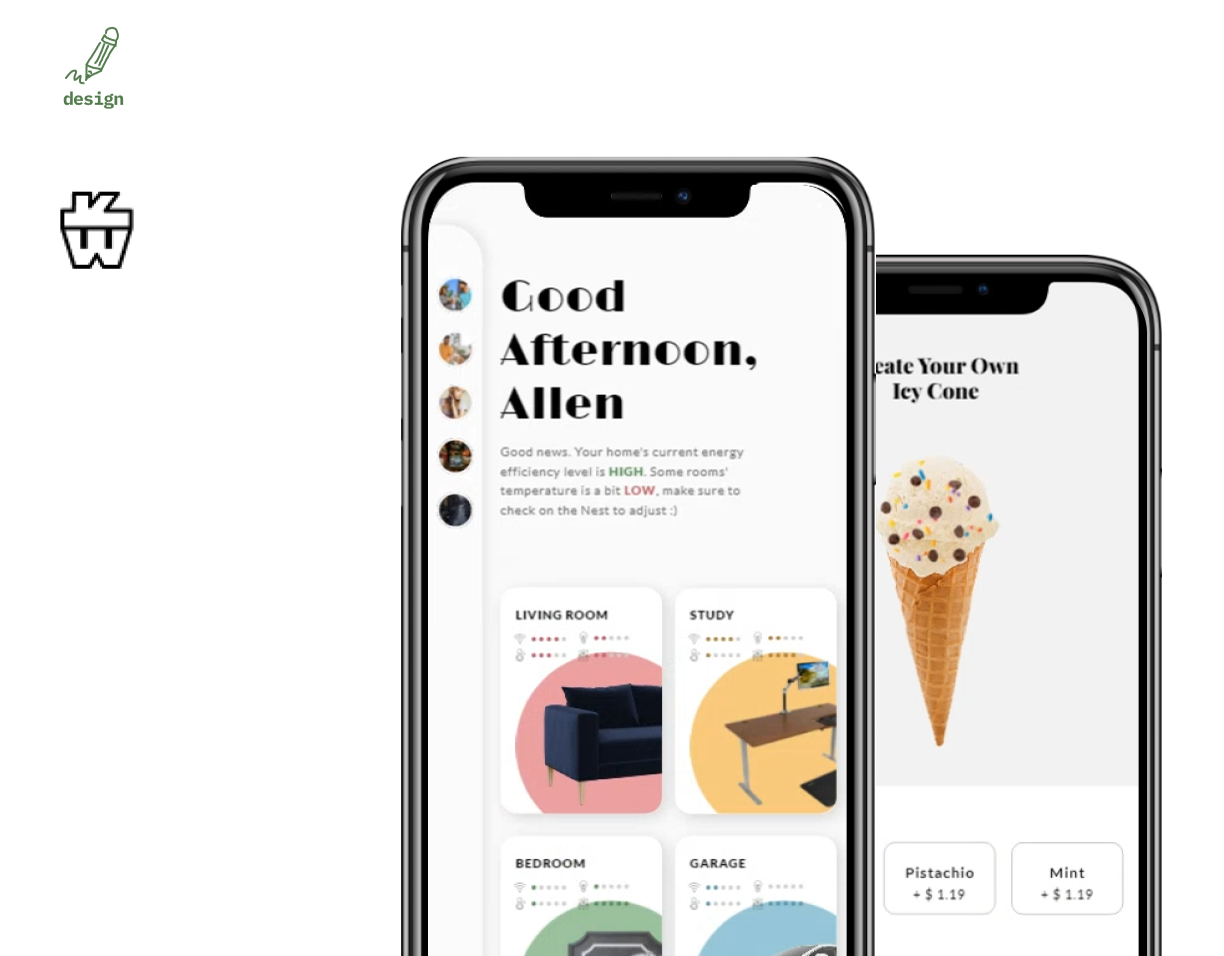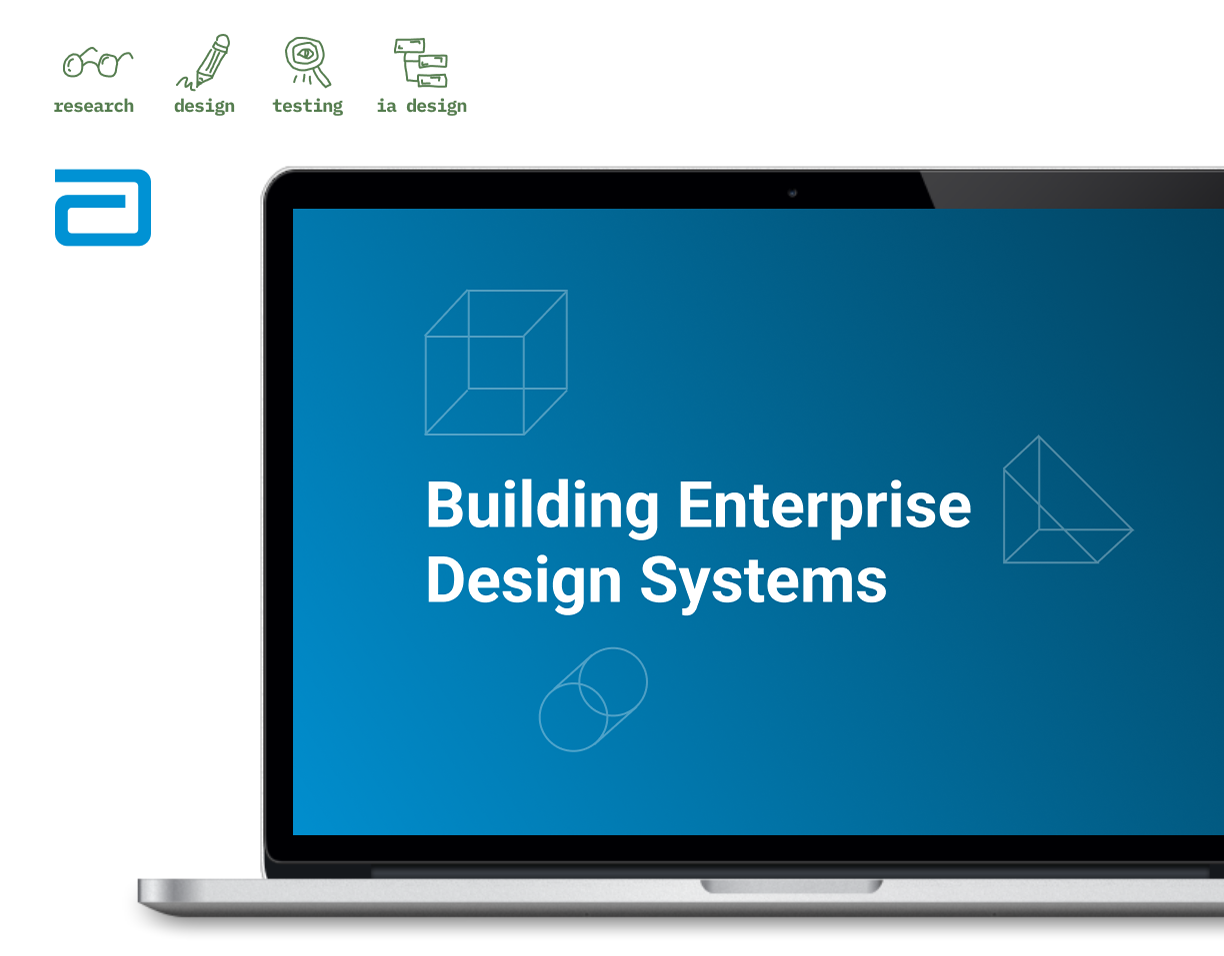INTERN | Design Enterprise AI System
Alight is one of the main HR consulting and benefits providers in the nation, after splitting from Aon Hewitt, Alight went through innovative attempts to enhance their enterprise services through their Innovation Lab in 1871. I worked tightly in the UX team with the UI and Dev team to lay the foundation of the MVP.
I learned a lot solving complex user cases, dealing with technology debt while pushing for true innovation under the design thinking paradigm. I also learnt a lot in working with tight deadlines and small creative team inside of a big corporate.
During my internship, I worked within Alight's Innovation Lab (in-house agency). I collaborated closely with a team of copy writer, creative directors, UI designer, UX Designer, Graphic Designer, Account Manager, Product Owner, and Developers. There were also meetings with Stakeholder and Clients. For this project specifically, I worked with another UX Designer who's senior to me.
I learned a lot solving complex user cases, dealing with technology debt while pushing for true innovation under the design thinking paradigm. I also learnt a lot in working with tight deadlines and small creative team inside of a big corporate.
During my internship, I worked within Alight's Innovation Lab (in-house agency). I collaborated closely with a team of copy writer, creative directors, UI designer, UX Designer, Graphic Designer, Account Manager, Product Owner, and Developers. There were also meetings with Stakeholder and Clients. For this project specifically, I worked with another UX Designer who's senior to me.
Roles in Project
UX Researcher
UX Designer
UX Designer
Tools Used
Sketch, InVision, Miro
MS Word, Excel, Outlook
Google Sheets, Docs
Webex Teams, Whiteboard, Slack
Basecamp (version control and doc sharing)
MS Word, Excel, Outlook
Google Sheets, Docs
Webex Teams, Whiteboard, Slack
Basecamp (version control and doc sharing)
Project Background
Given that I had to sign an NDA for this project (that has been patented), the following will be high-level screenshots that does not reveal detailed features.
This is an enterprise software with complex use cases and detailed features. The project concept came from a one-week design sprint with stakeholders from Alight and its clients.
My team lead (the Associate UX Director) and I had 8 weeks to research, design, test, and deliver a high-fi wireframe (interactive key tasks but in greyscale) to Business and Dev.
This is an enterprise software with complex use cases and detailed features. The project concept came from a one-week design sprint with stakeholders from Alight and its clients.
My team lead (the Associate UX Director) and I had 8 weeks to research, design, test, and deliver a high-fi wireframe (interactive key tasks but in greyscale) to Business and Dev.
If you are interested, here is an article talking about the features that I worked on: [link to the article].
Approach
Exploratory research with competitive analysis —> mental modeling user flow —>
build, review, and iterate wires —> test and iterate with usability testing —> design handover
build, review, and iterate wires —> test and iterate with usability testing —> design handover
Research
1. Scoping + Competitive Analysis
First week we sat down and cleaned up the MVP definition and synced with Business, Dev, and Design to decide final MVPs. Then we started competitive analysis and wrapped it up within another week.
Used Miro boards to cluster inspiring features and competitive edges.
2. User Flow
Given the complex nature of enterprise systems, as well as the tight deadline. We decided to mental model the user flow with expert knowledge from the design sprint and literature review. This flow was also reviewed by the UX team to make sure we are making the most appropriate flow.
Reviewing mental models, and pain points on Miro with UX Directors.
3. SME Observation + Interview
The user flow was later validated with Subject Matter Expert observation and interview before we started design. User flow and expert interviews took another week.
Wireframing
After solidifying the research material, we started wireframing based on the user flow and MVP feature requests from the sprint.
Building wireflow in sketch.
We had two main use cases in the user flow, yet the details of certain features were more complex than we expected, so we had several collaborative sketches on our digital whiteboard to help solve for the complex use cases.
Collectively brainstorm to solve complex use cases.
The wires were reviewed from static to interactive mid-fi prototypes internally several times. Then we started preparing for usability testing of the MVP.
Usability Testing
1. Testing + Data Recording
The testing script was drafted by the UT Lead during my design of the wires. I reviewed the script and completed a dry run with UT Lead before the testing day. Interactive wires were also iterated to ensure the actual testing sessions with end users would collect valuable feedback.
I facilitated all back-to-back usability testing sessions with the UT Lead as a note taker. When necessary, I also chimed in to ask questions to clarify users' motives on certain actions. The notes were taken in Google Docs so the entire team can have visibility and editing rights to collaboratively recording user pain points. The shared docs were also highlighted/color coded to help identify user patterns during the testing.
For comparative data, I also created a shared sheet so each user's data can be compared at a glance on the excel.
I facilitated all back-to-back usability testing sessions with the UT Lead as a note taker. When necessary, I also chimed in to ask questions to clarify users' motives on certain actions. The notes were taken in Google Docs so the entire team can have visibility and editing rights to collaboratively recording user pain points. The shared docs were also highlighted/color coded to help identify user patterns during the testing.
For comparative data, I also created a shared sheet so each user's data can be compared at a glance on the excel.
Taking UT notes with google doc for real time team collaboration, and using log sheet
to track comparative user data.
2. Testing Data Synthesizing
After coding the usability testing notes with the team, we turned all notes into stickers and digitally clustered them on Miro to further identify the themes.
Synthesizing UT results with Miro.
Wire Iterations
Key user pain points during the testing were then applied to the wires.
Design Handoff
Visual feedback is delivered to the Visual Team directly via word doc. We also host a meeting with the Visual to make sure all notes were clear.
Iterated wires were also annotated and presented to the Visual and Dev. The annotations were labeled in terms of UI Components so we can lay a solid foundation for building future design systems. Interactions and behaviors of all components were labeled for Dev to clearly understand what codes were necessary for establishing the software.
Iterated wires were also annotated and presented to the Visual and Dev. The annotations were labeled in terms of UI Components so we can lay a solid foundation for building future design systems. Interactions and behaviors of all components were labeled for Dev to clearly understand what codes were necessary for establishing the software.
Annotating wires and handoff.
End Note
Through this experience, I learned a lot about designing for complex systems for enterprise users. The project was really different from B2C applications since: 1) one small change can impact a lot about the user experience; 2) use cases can be really complicated, to maintain an organic user flow will entail much more thinking about details in the wires; 3) users cannot change their system easily since the corporate will decide on what software to use, so UX has to be careful about balancing error prevention and click minimization.
There's also thing that I wish I've done better, e.g. the hand-off. When following up on the project after my leave, I realized that I could have walked my team lead through the annotated hand-off file better. Given that only the two of us worked in details on this project, she would be the only person who will answer Dev's questions after I'm gone. I was definitely caught up in the motions and forgot to think further for the benefit of the project/company/client. If no one can explain my designs in detail to the Dev, then no matter how much I through for the end-users, the features won't be there. It was also much more professional to ensure a smooth transition after my leave. I guess that's what I'll remember next time.
All in all, I felt challenged every day in the Lab and to be honest, the learning did not only came from the technical side, but also observations of my coworkers. Their relaxed, creative, yet responsible spirits about design have eventually made me more than just a better designer.
All in all, I felt challenged every day in the Lab and to be honest, the learning did not only came from the technical side, but also observations of my coworkers. Their relaxed, creative, yet responsible spirits about design have eventually made me more than just a better designer.